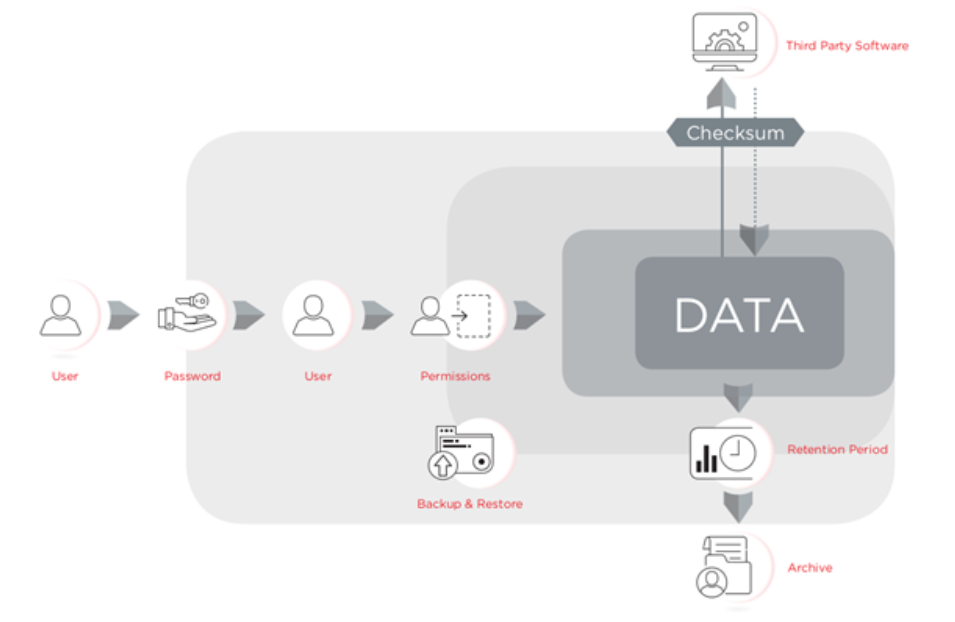인류의 건강과 생명공학 발전을 위해 봉사하는 기업 드림셀
We Serving the Health and Biotechnology of Humanity
We Serving the Health and Biotechnology of Humanity
CytExpert는 장비의 구동, 데이터 수집 및 분석을 제어하는 탁월한 소프트웨어 프로그램입니다. 초보 작업자부터 숙련된 유세포 분석 전문가까지 모든 작업자가 시스템을 신속하게 작동하고 실험 기반 프로토콜을 설정하며 발표 가능한 데이터 품질을 확보할 수 있습니다.
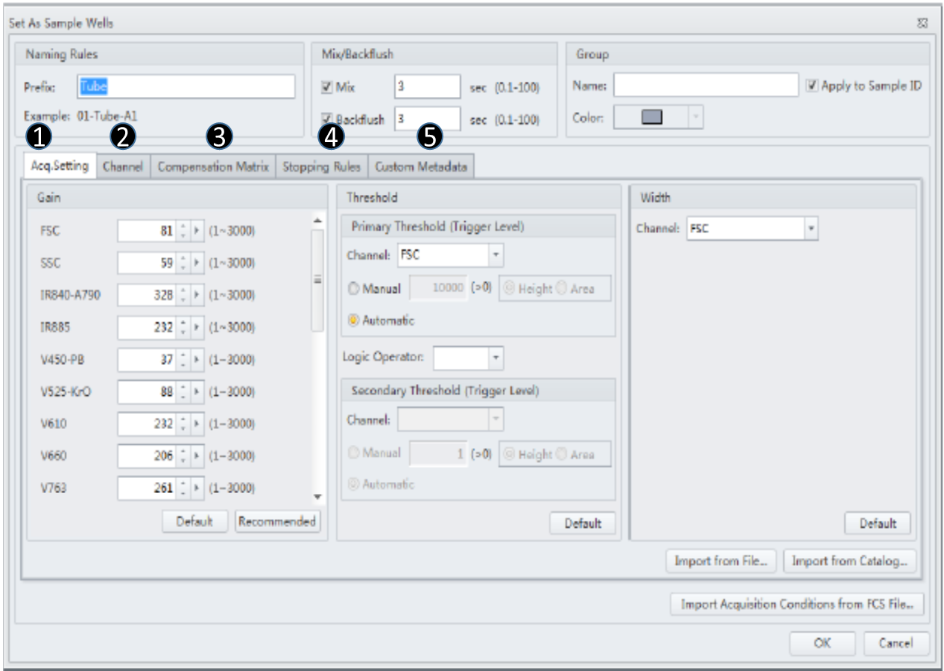
분석 기능
| 플롯 유형 | 게이트 | 통계 | 보정 |
|
|
|
|
| 필요 프로세서 | 4세대 Intel® Core™ i3(3MB Cache, 2.90GHz) 이상 |
| 필요 운영 체제 | Windows 7, 8, 10 Professional, 64비트 |
| 필요 메모리 | 4GB RAM 이상 |
| 필요 하드 디스크 공간 | 분석용 실험 디스크를 위한 최소 1G의 여유 공간 데이터 수집을 위해 10G 권장 |
| 필요 디스플레이 | 최적의 디스플레이를 위한 1920x1080 해상도 |
| USB 포트 | 데이터 수집을 위해 USB 2.0 이상 |
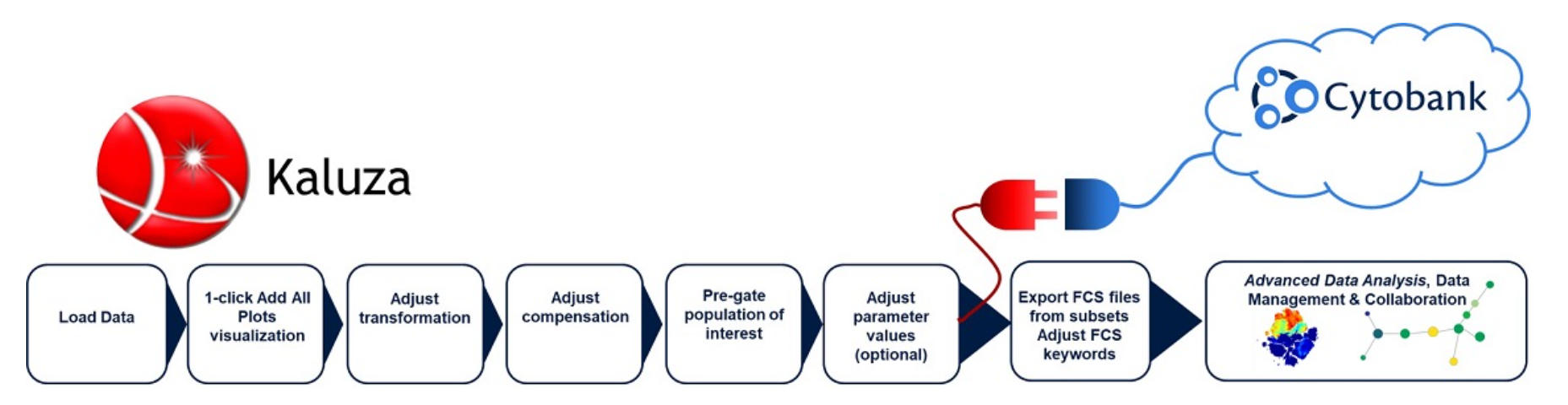


| Compatibility | FCS 2.0, 3.0, and 3.1 files from instrument agnostic. DROP is able to import any numeric data in a text delimited (comma, semicolon, tab) format. |
| Plot Types | Contour Plots, Density Plots, Dot Plots, Heatmap, Histograms, Overlay Plots |
| Algorithms | CITRUS, FlowSOM, SPADE, viSNE, UMAP, opt-SNE, tSNE-CUDA, Automatic Gating, PeacoQC |
| Statistics |
|
| License Type | Academic, Commercial |
| License Term | 1–3 Years |
FDA에 보고되는 품질 관련 의사결정 또는 데이터 생성에 사용되는 데이터를 저장하는 모든 컴퓨터 시스템은 21 CFR Part 11을 준수해야 합니다. 이 법률의 목적은 전자 기록과 전자 서명을 신뢰 가능하고 종이 기록과 동등한 것으로 간주하기 위한 기준을 정의하는 것입니다.
CytoFLEX 유세포 분석기 플랫폼에 사용할 수 있는 CytExpert v2.3 전자 기록 관리 시스템은 21 CFR Part 11을 쉽게 준수하도록 설계되었습니다. CytExpert v2.3은 암호를 통해 보호되는 소프트웨어로 장비의 작동을 관리하고 검사 합계 및 감사 추적을 사용하여 데이터 무결성 제어를 보호하며, 서명, 서명 체계 및 보관 기능을 통해 문서를 관리합니다.